Beanstack
 Beanstack is a web and mobile application that allows users of all ages to log books, track reading times or pages read, compete in challenges, earn virtual badges, and participate in the Summer Reading Program.
Beanstack is a web and mobile application that allows users of all ages to log books, track reading times or pages read, compete in challenges, earn virtual badges, and participate in the Summer Reading Program.
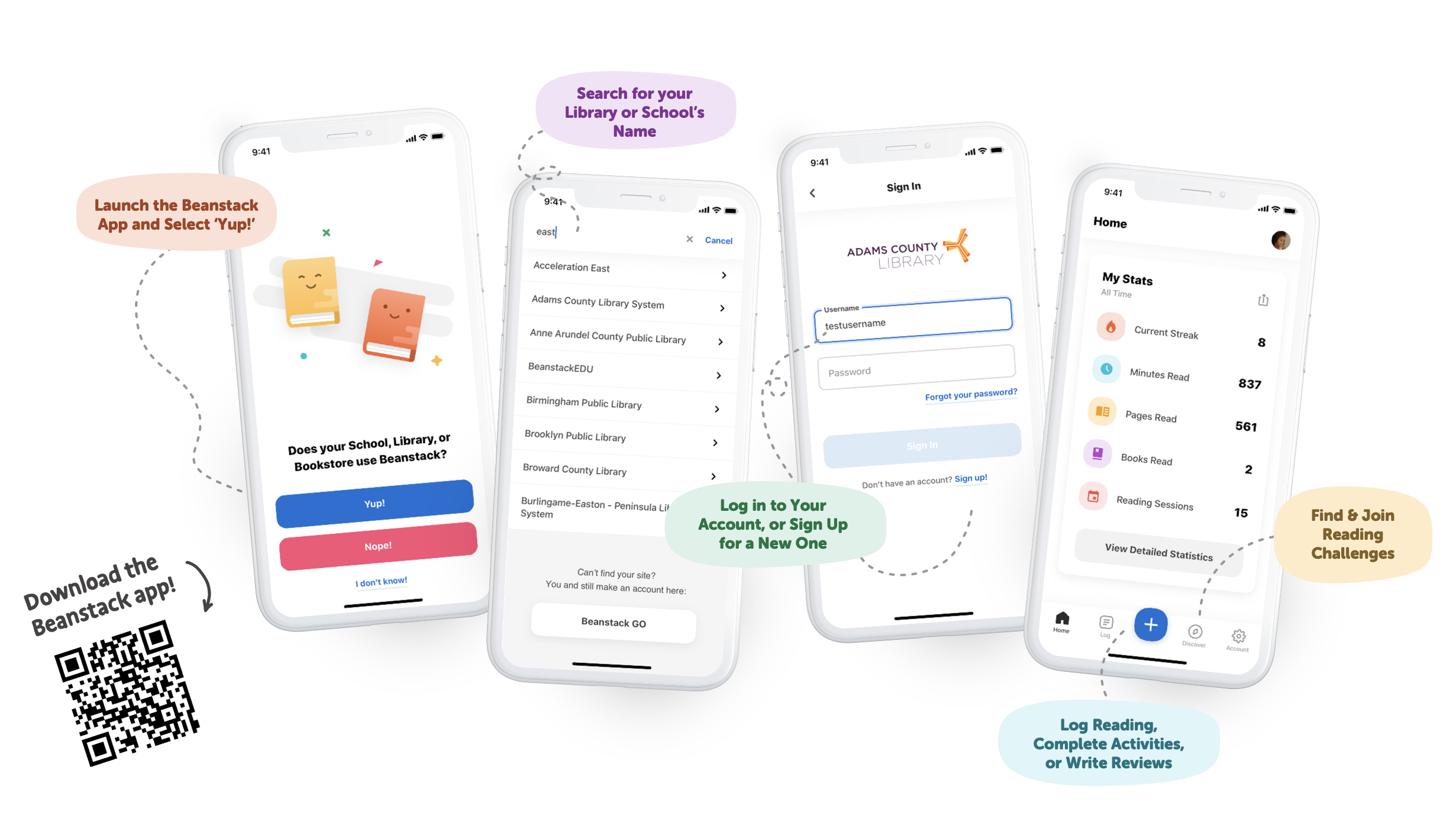 Signing Up on the Beanstack App
Signing Up on the Beanstack App
- Download the Beanstack Tracker app.
- Search for COSHOCTON.
- Tap on our library.
- Follow the steps to register for an individual or family. Beanstack allows families to be linked together, so all family members can be accessed with one login.
Signing Up on a Desktop Computer or PC
- Go to coshoctonlibrary.beanstack.org.
- Click on "Register an Individual or Family."
- Fill in your information. Beanstack allows families to be linked together, so all family members can be accessed with one login.
